Step 1:Connect HTC Phone to PC, download and install the Android messages manager on your PC and launch it. Then the info of your phone will be shown on an interface.
If this is the first time you connect your android phone to computer, you shoule enable the USB debugging. You can follow the guide to open the USB begging, and it's only necessary at the first time.
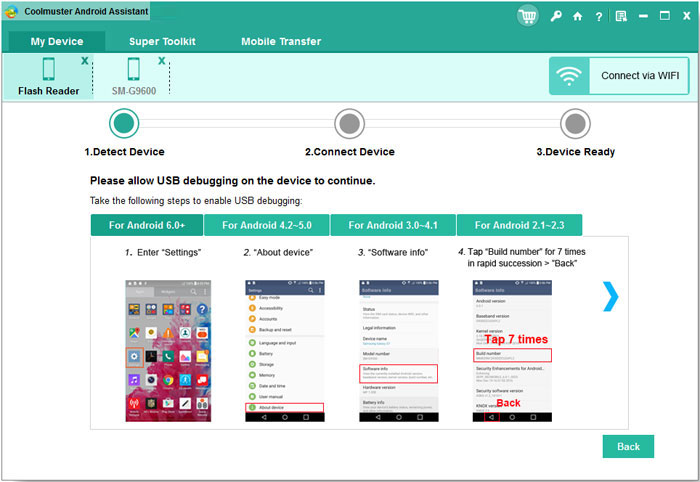
Step 2:Preview messages and Start Export
That's all!
To celebrate Christmas Day, Coolmuster has a big sale for that! All products are 30% off, like Coolmuster Android Assistant, Coolmuster Data Recovery for iPhone iPad iPod, etc.
Know more:
http://www.coolmuster.com/christmas-promotion.html
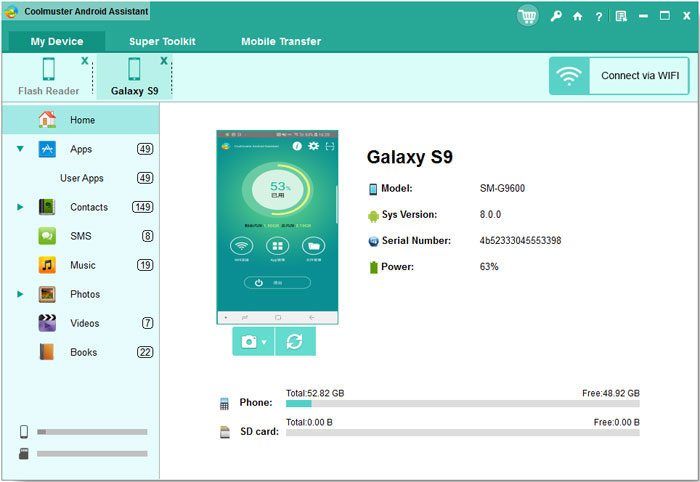
No comments:
Post a Comment